Live Webinar Series
Accelerating growth
How to work smarter and grow faster with modern ERP software
- Do you spend days building reports, calculating payroll, or reconciling accounts?
- Are your team wasting time chasing orders, looking for inventory, or manually updating pricing?
- Are you making educated guesses about your true COGS, product performance, or profitability?
Join us live on Tuesdays at 1 pm AEST to discover how you can streamline your workflows, manage complex operations, and make smarter and faster decisions to accelerate your growth by connecting your finances, operations, inventory, supply chain, warehouse, and more in real time with Wiise's scalable ERP software.
Agenda
1. Why Wiise?
Wiise is scalable, modern ERP software that connects your financials, supply chain, manufacturing, jobs and projects, operations and more into a single cloud-based system. Built on Microsoft Business Central, Wiise leverages Microsoft's Copilot AI, natively integrates with Microsoft 365, Microsoft Dynamics, plus thousands of apps in Microsoft’s AppSource store.
Speakers
Chris Mackenzie
Head of Presales
Marco Scalassara
Global Lead Solution Architect
Start automating today
Request approval for a purchase order
Secure your spending with Wiise and purchase approvals. Using PowerApps, when a purchase order is created in Wiise, send an approval request to all related recipients. The first recipient to respond will determine the outcome of the approval request.
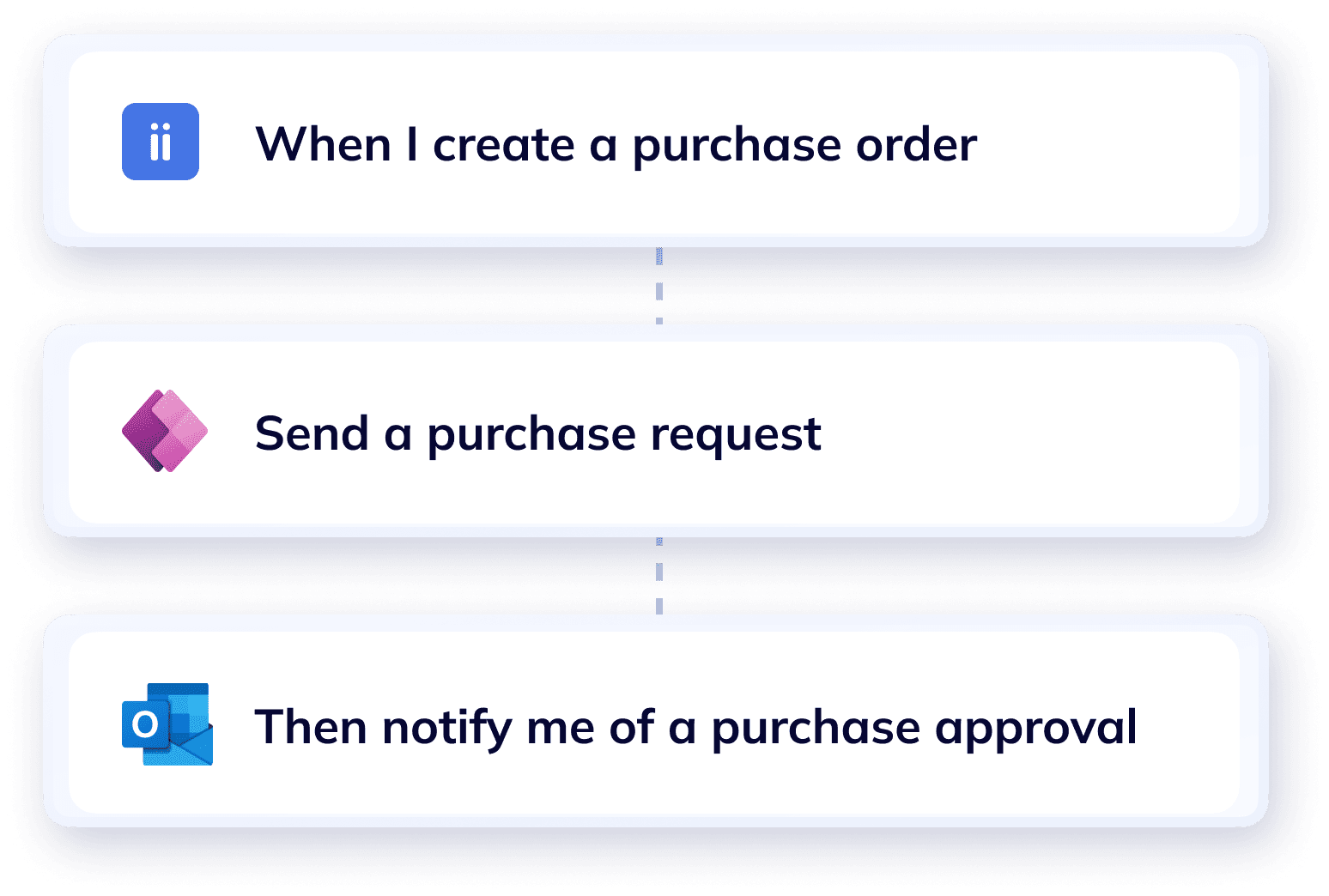
Send email reminders for all open invoices
Tailor a bulk email reminder for any open invoices. In Wiise, select any open invoices you'd like to send reminders out for. With one click, bulk email all relevant customers attached to those invoices.
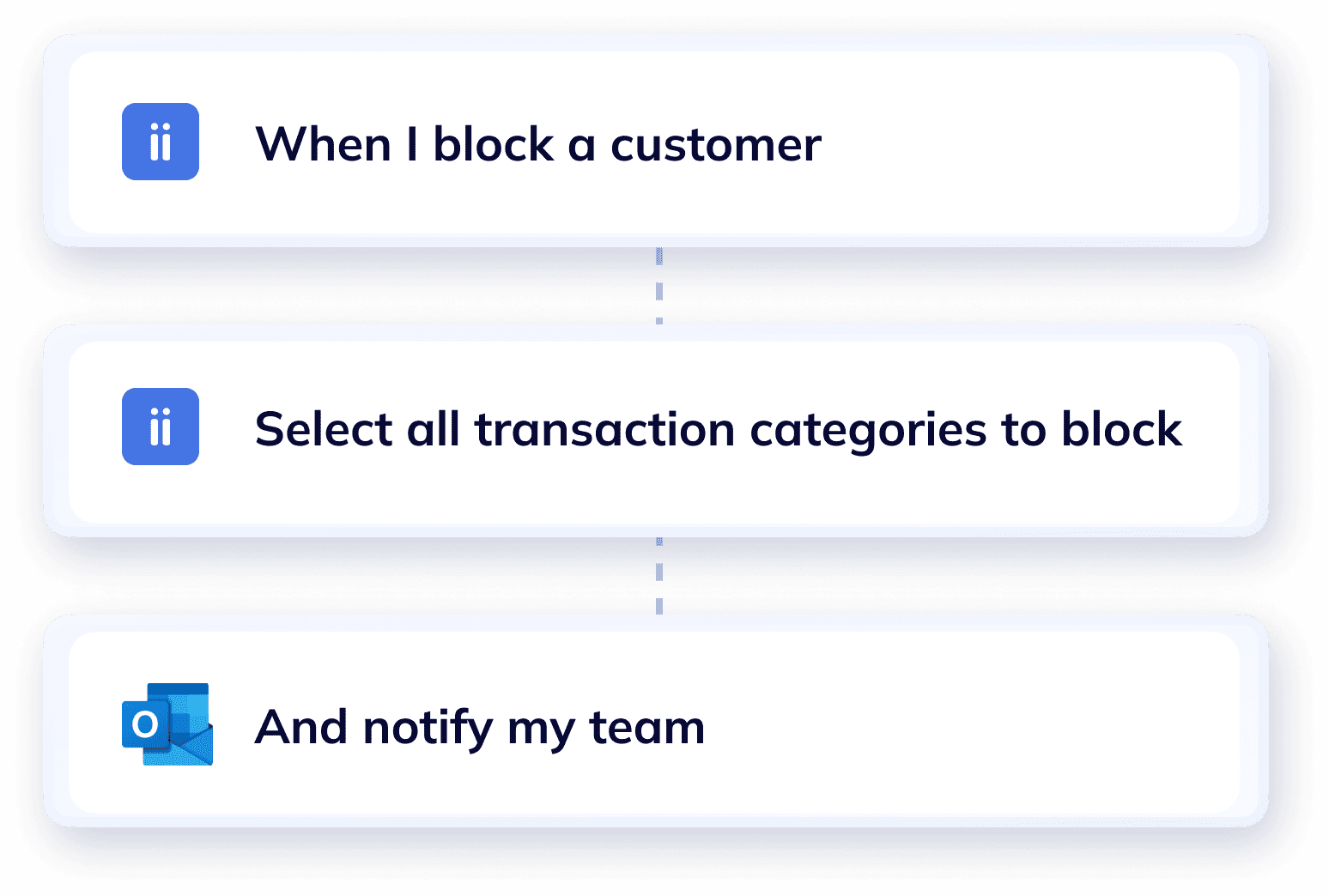
Block non-paying customers
Stop sales to non-paying customers. In Wiise, select any customers you'd like to block. Select the category of transactions to block, with the option to provide a reason for blocking. An email will be sent out to any recipients specified.
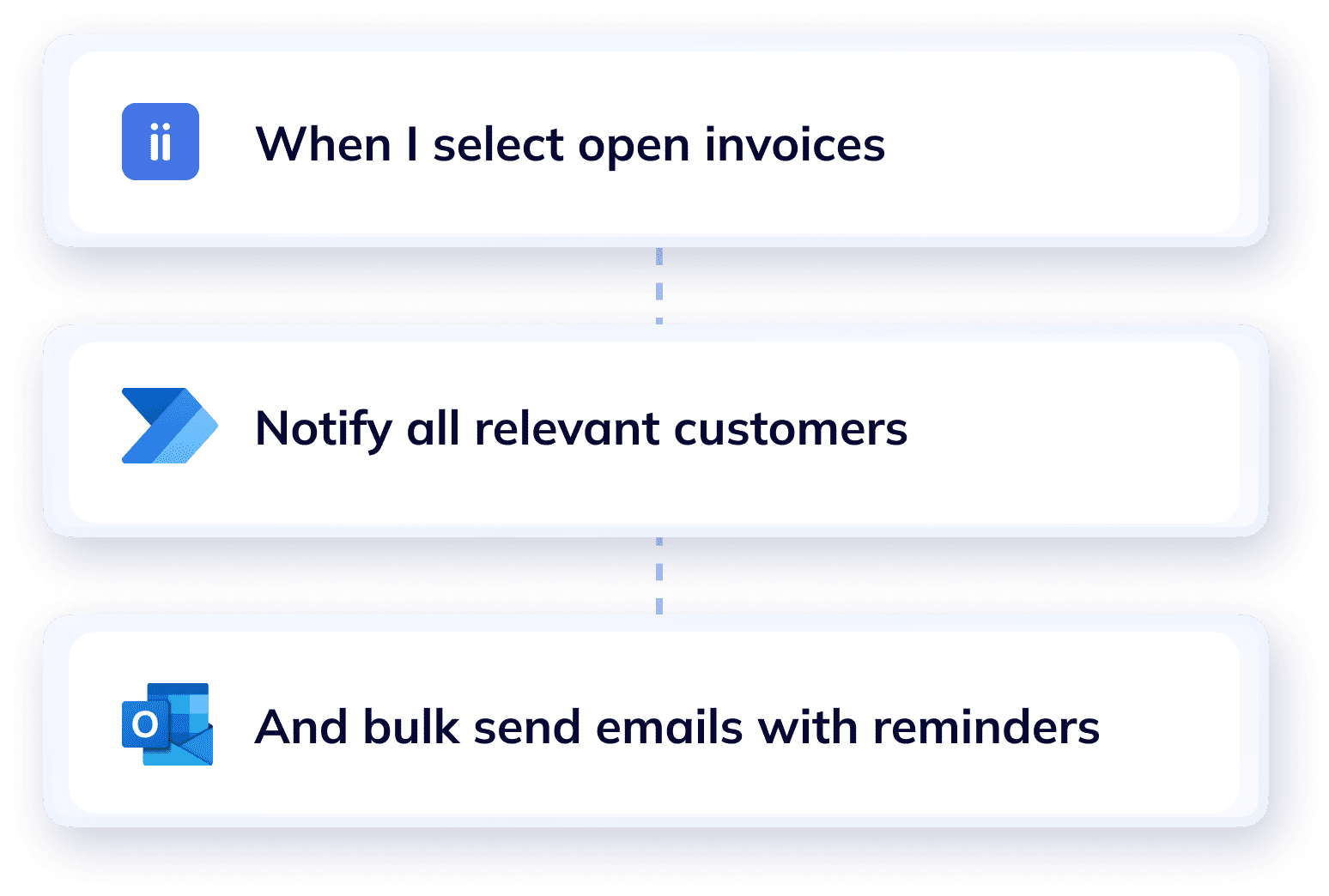
Sync data to spreadsheets
Generate data in SharePoint with integrations between Wiise and all your files. Your data will automatically sync through. If you create a new item, this will update across item lists you have in spreadsheets, or any other files in Sharepoint.
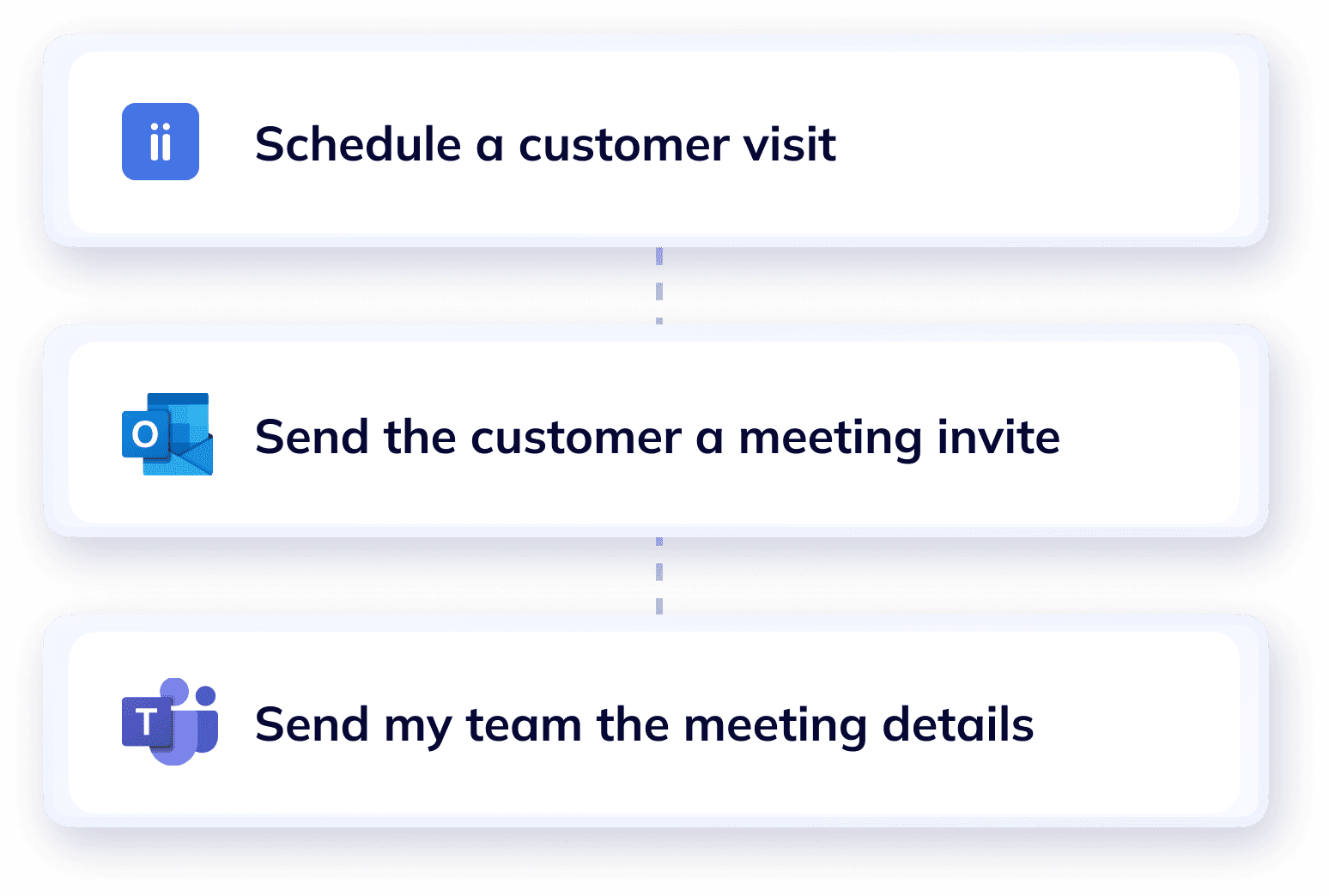
Schedule a customer visit
Remove admin from client-facing tasks through automating. In Wiise, when you schedule a visit at a customer site, automatically send a meeting invite to that customer and all relevant recipients. Following this, have the meeting and customer details communicated to your team on Microsoft Teams.
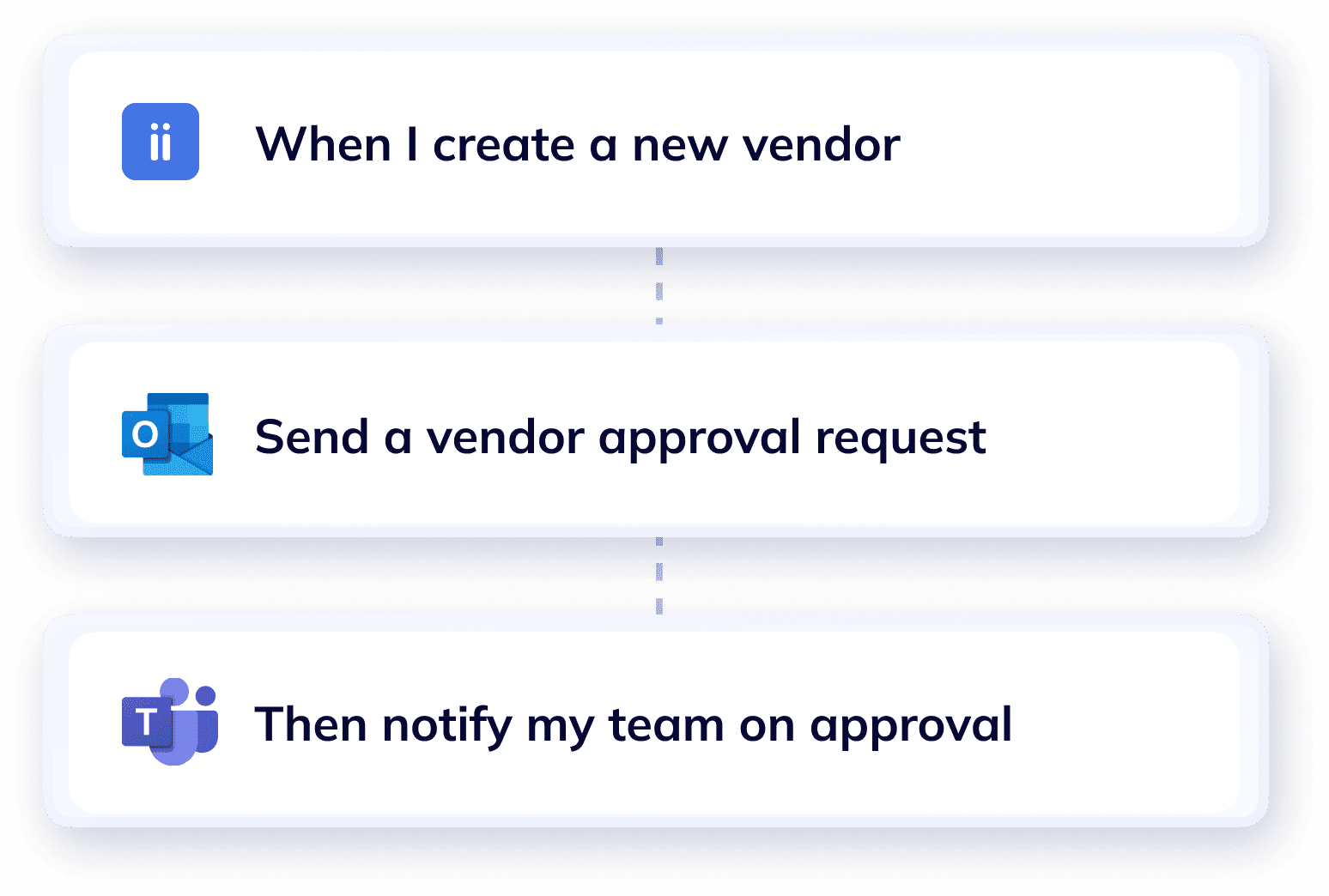
Request approval for a new vendor
Ensure accurate data only makes it into your business by automating approvals for all new vendors. In Wiise, create a new vendor, then automatically have an approval sent in Outlook, with a notification in Teams when the approval is met.
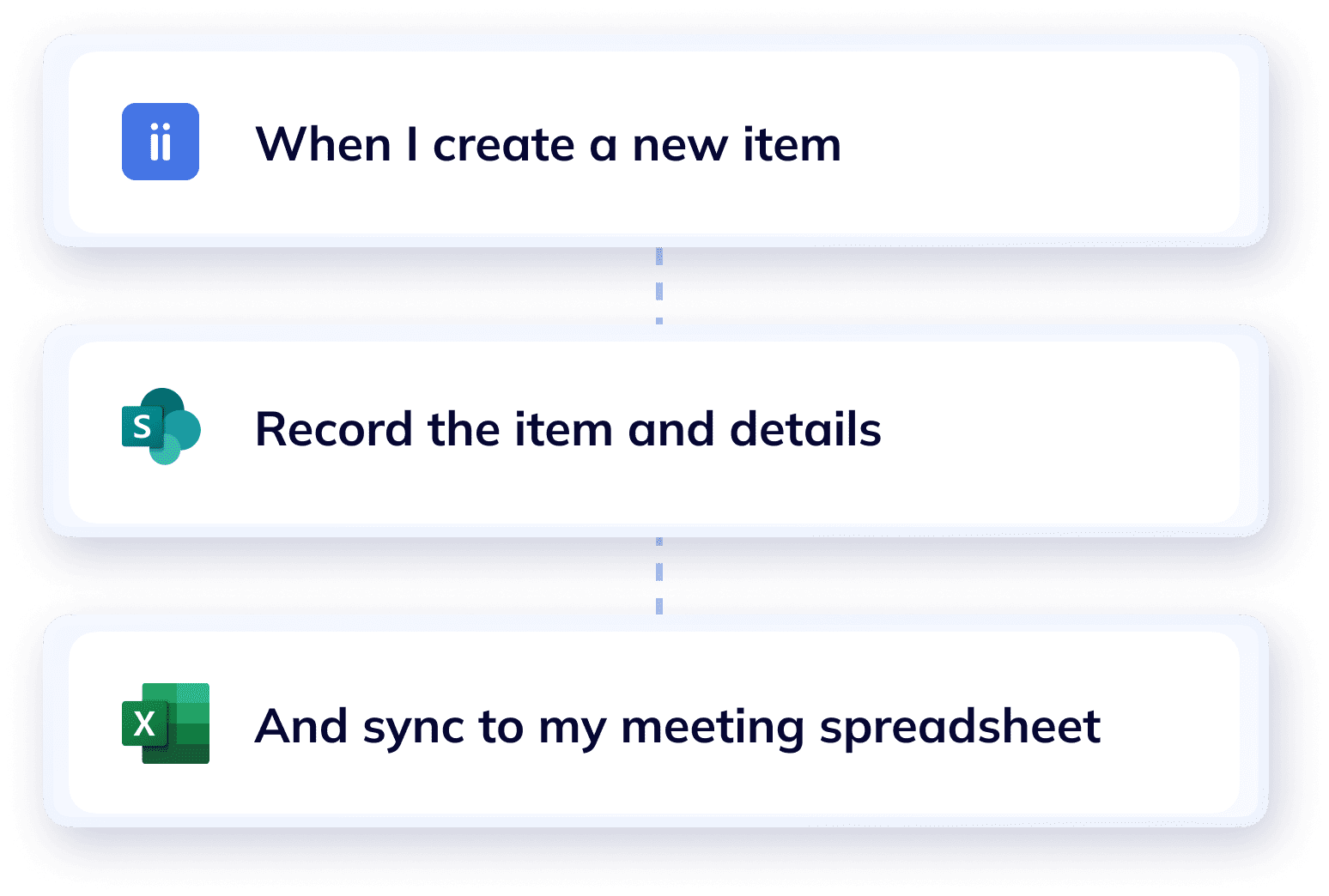
Purchasing
Request approval for a purchase order
Secure your spending with Wiise and purchase approvals. Using PowerApps, when a purchase order is created in Wiise, send an approval request to all related recipients. The first recipient to respond will determine the outcome of the approval request.
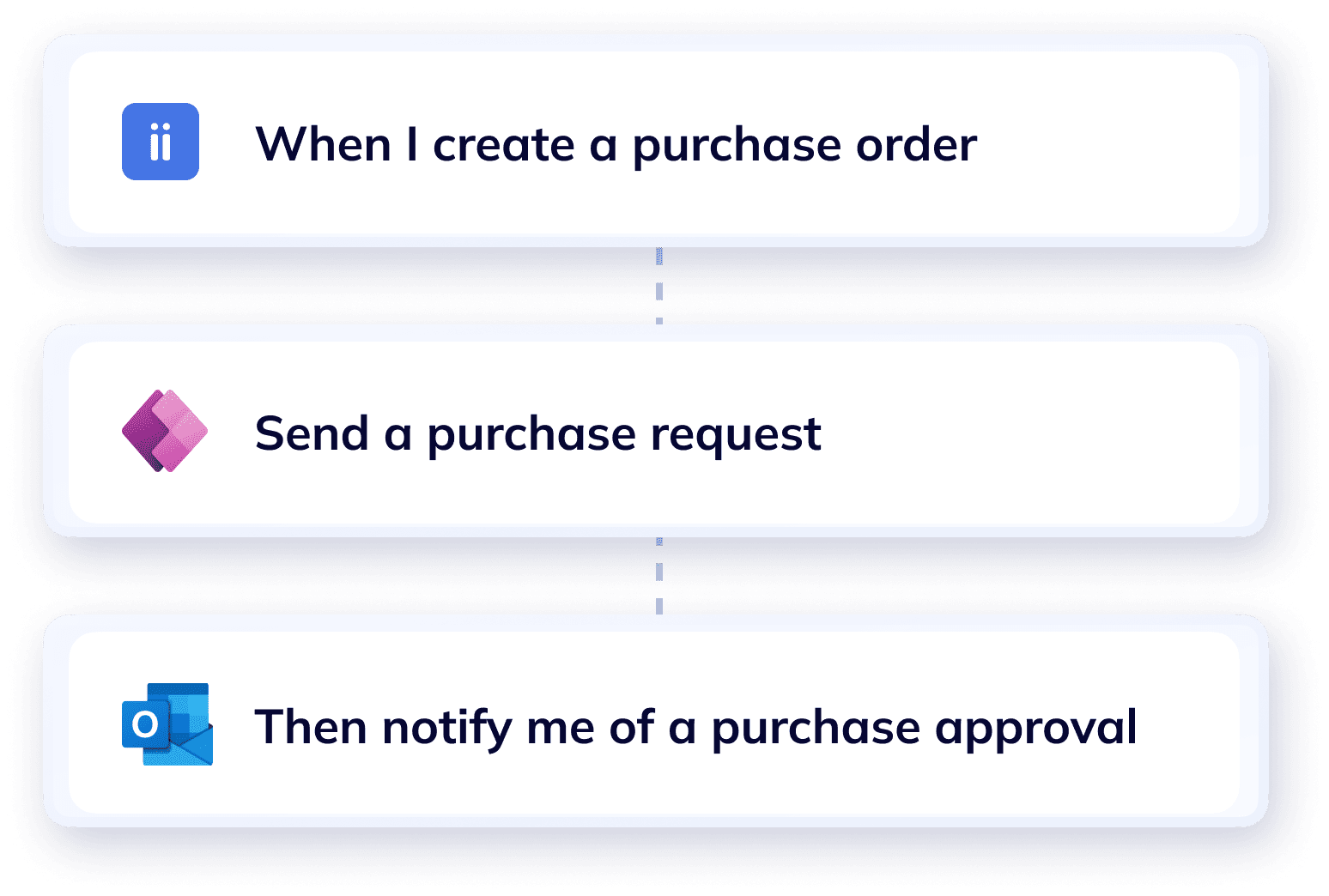
Invoicing
Send email reminders for all open invoices
Tailor a bulk email reminder for any open invoices. In Wiise, select any open invoices you'd like to send reminders out for. With one click, bulk email all relevant customers attached to those invoices.
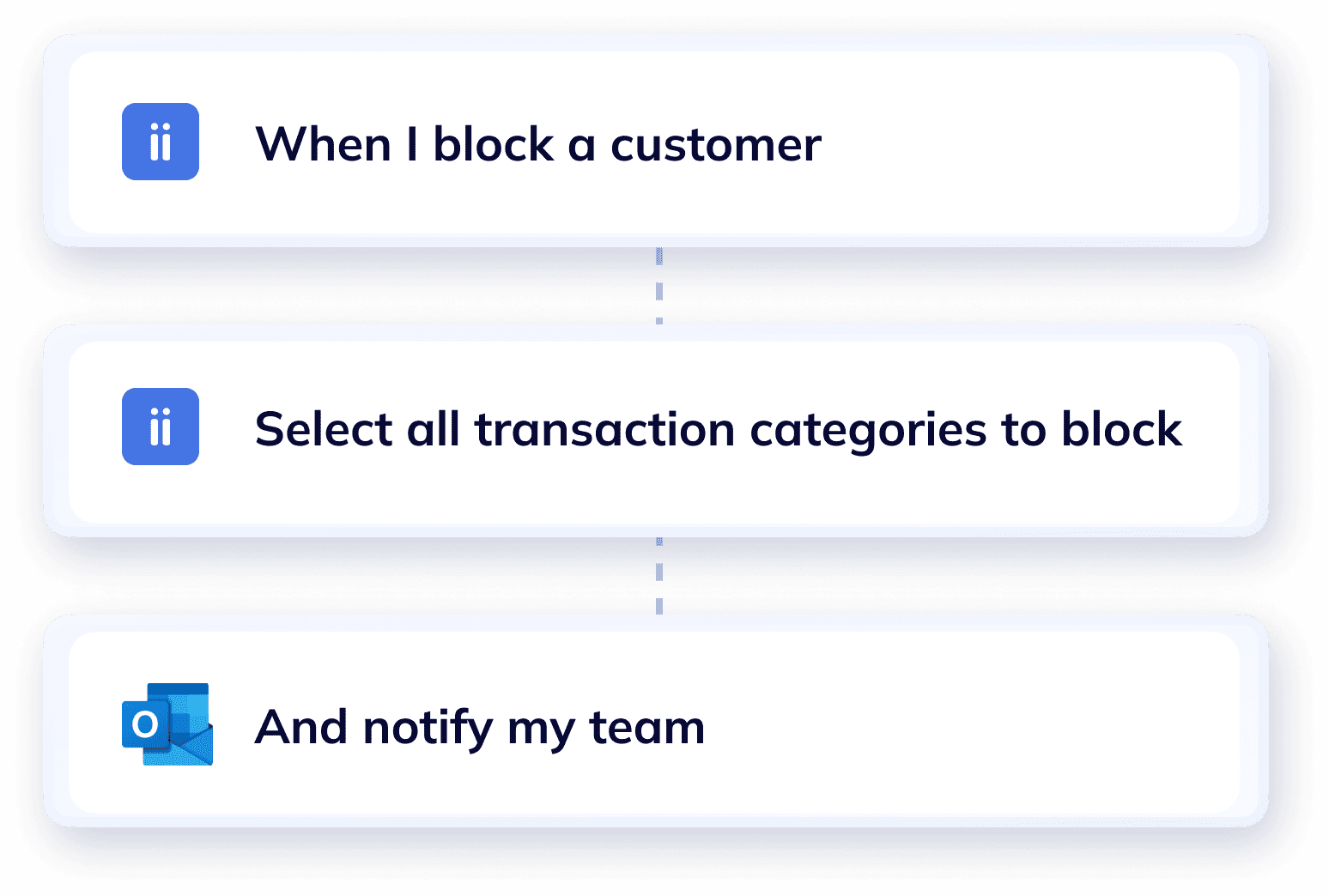
Customers
Block non-paying customers
Stop sales to non-paying customers. In Wiise, select any customers you'd like to block. Select the category of transactions to block, with the option to provide a reason for blocking. An email will be sent out to any recipients specified.
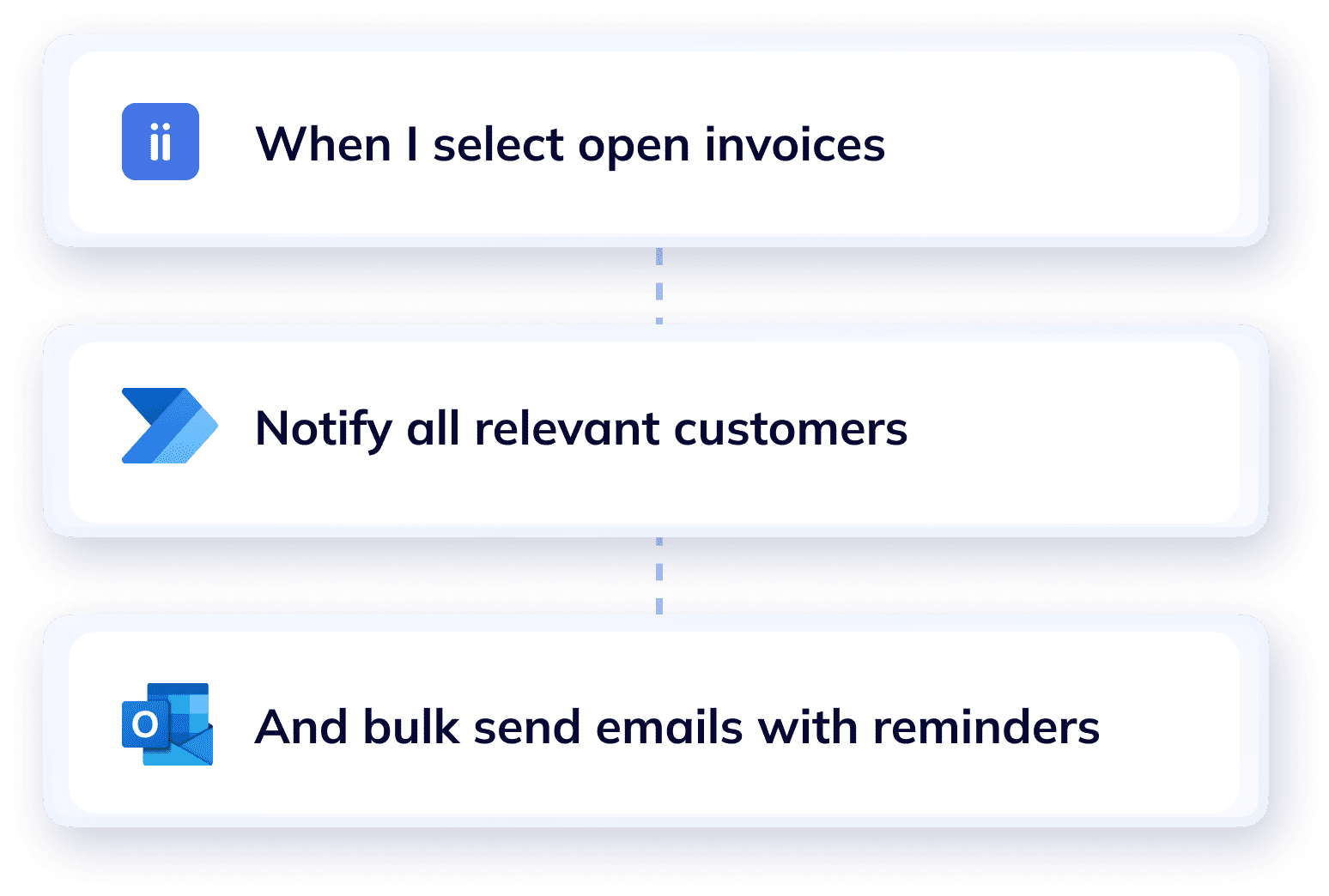
Data syncing
Sync data to spreadsheets
Generate data in SharePoint with integrations between Wiise and all your files. Your data will automatically sync through. If you create a new item, this will update across item lists you have in spreadsheets, or any other files in Sharepoint.
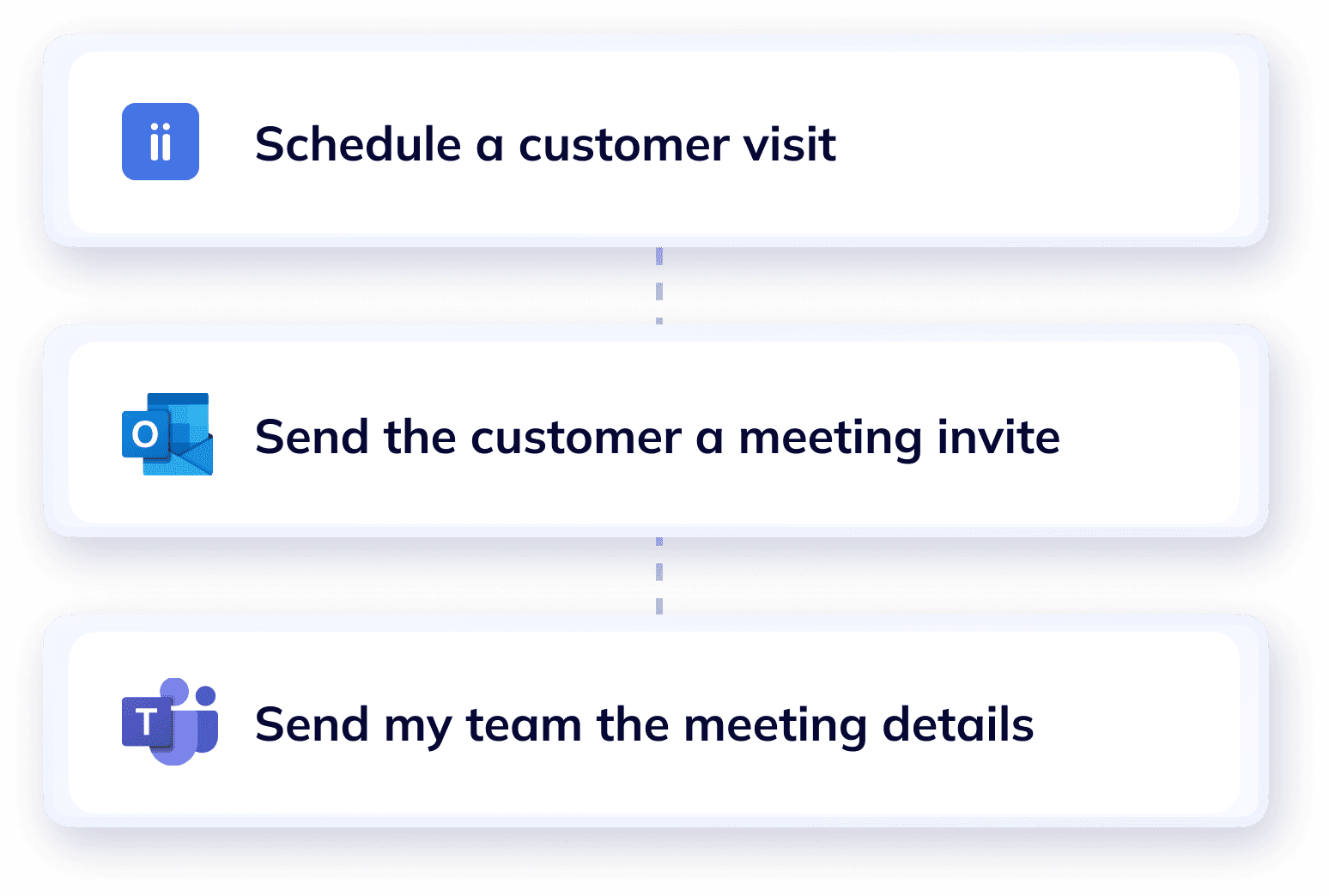
Site visits
Schedule a customer visit
Remove admin from client-facing tasks through automating. In Wiise, when you schedule a visit at a customer site, automatically send a meeting invite to that customer and all relevant recipients. Following this, have the meeting and customer details communicated to your team on Microsoft Teams.
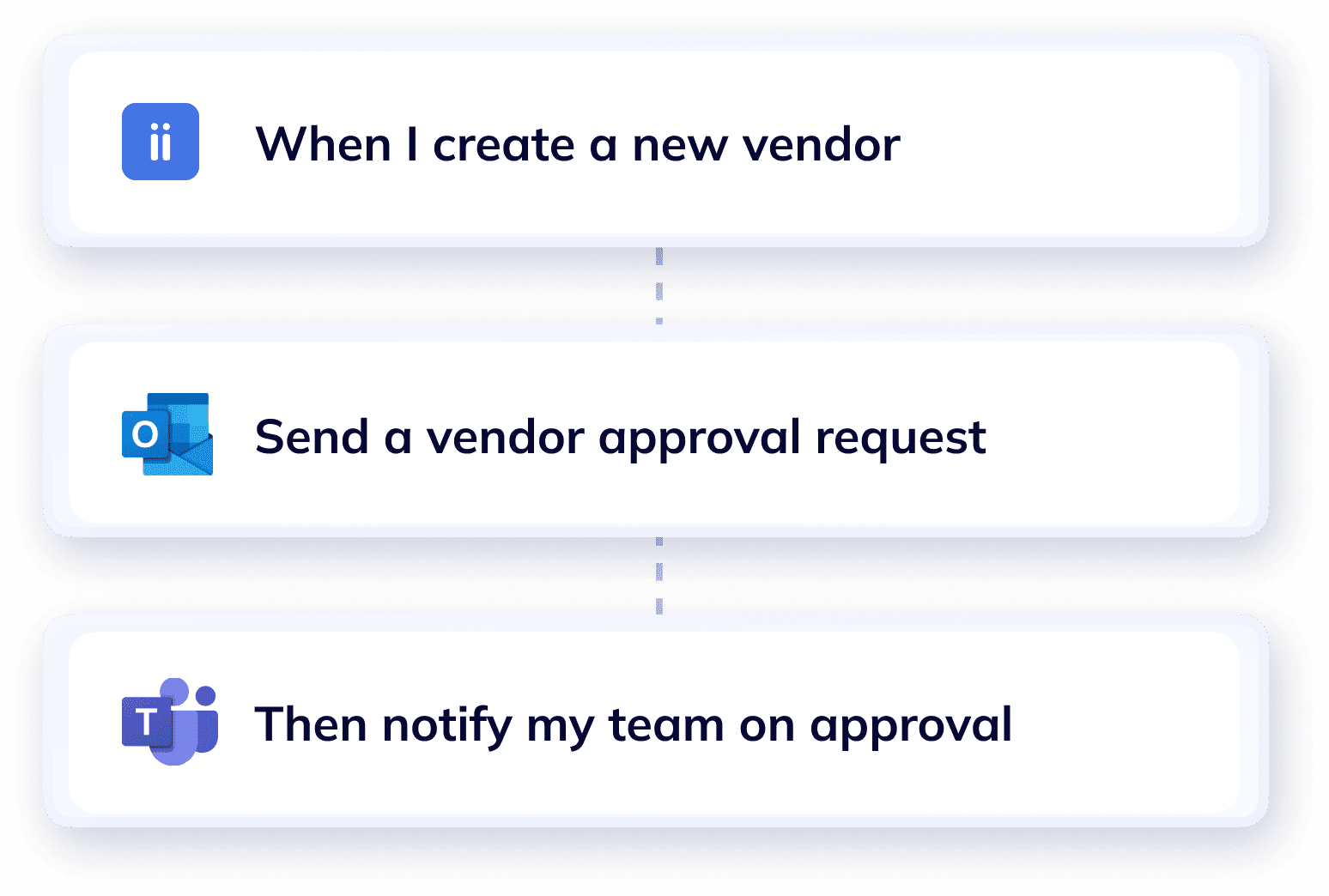
Vendors
Request approval for a new vendor
Ensure accurate data only makes it into your business by automating approvals for all new vendors. In Wiise, create a new vendor, then automatically have an approval sent in Outlook, with a notification in Teams when the approval is met.
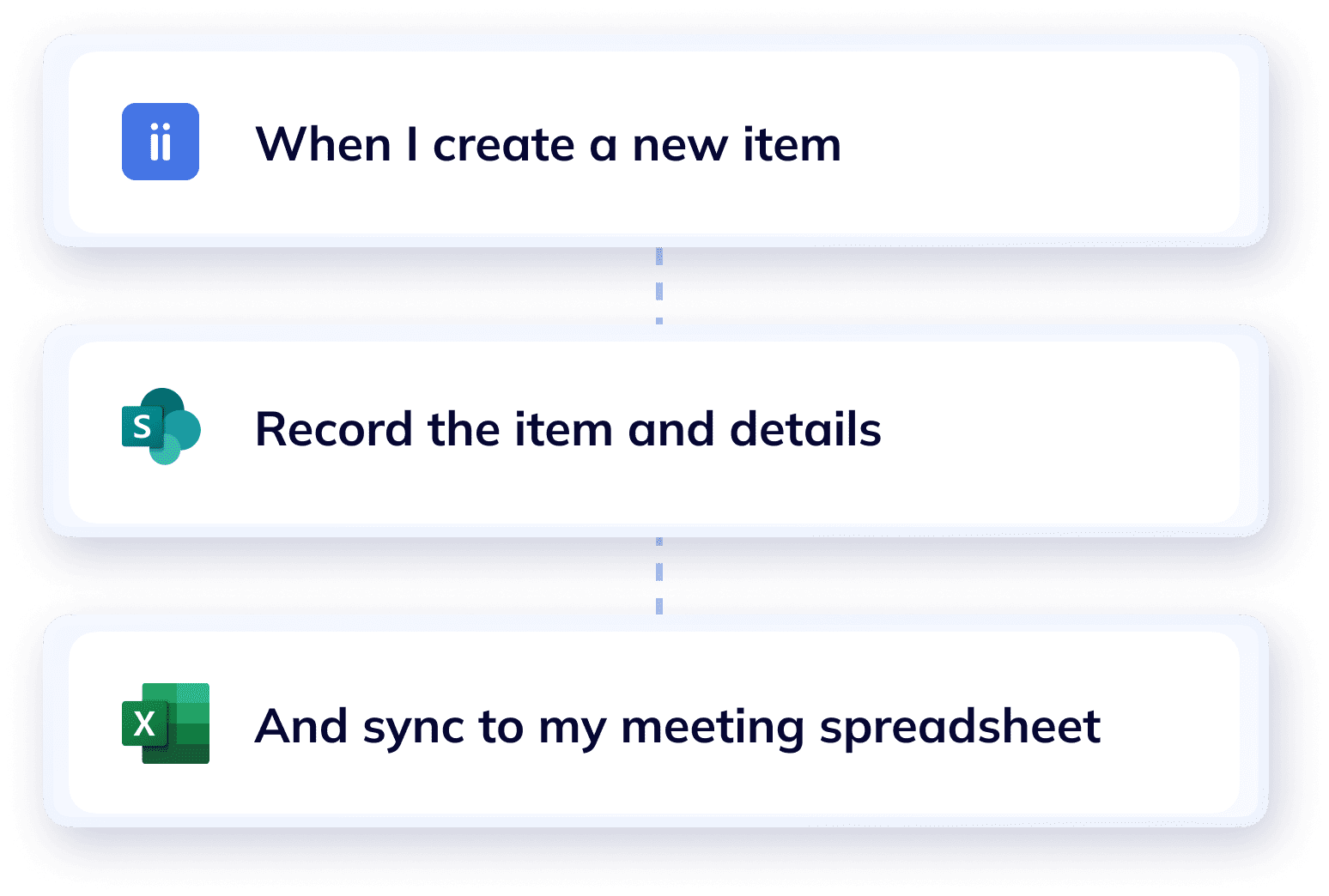
Join us for the live webinar
Online, Tuesdays in 2024, 1pm AEST, 10am AWST (Perth), 3pm NZDT (New Zealand).
